How to Clean and Disinfect Your Electronics
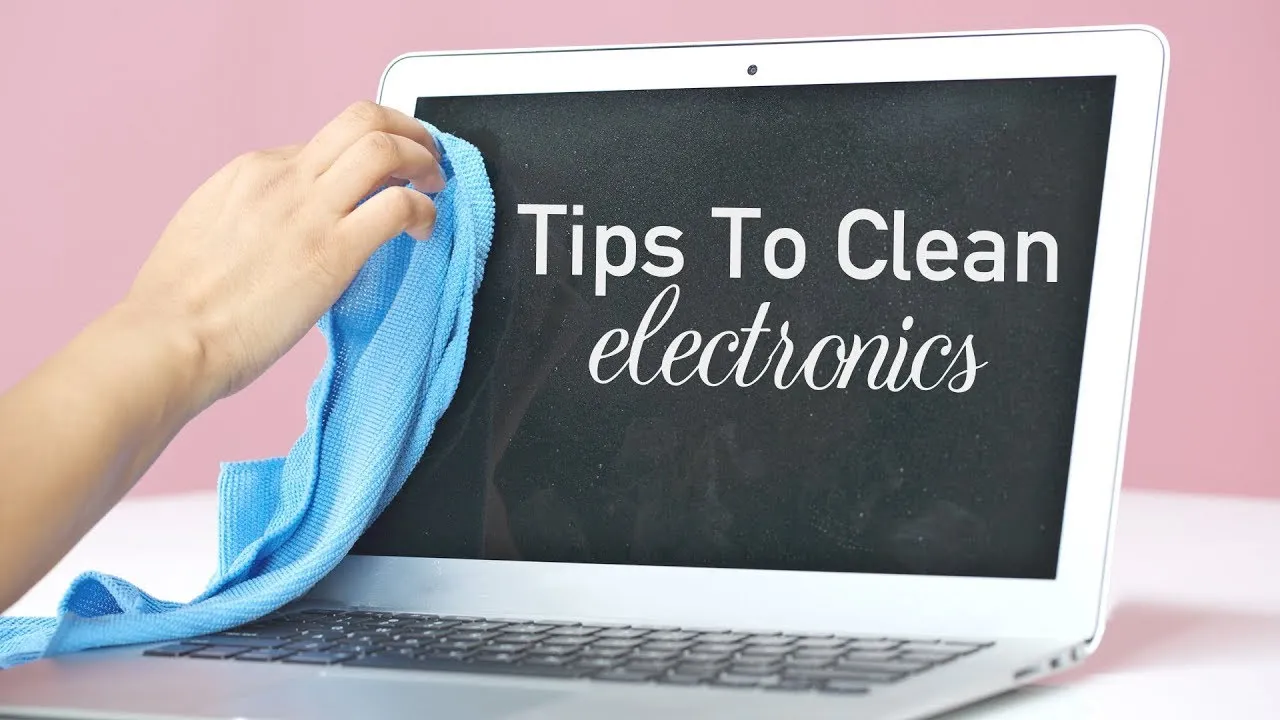
Why Cleaning Your Electronics Matters A Deep Dive into Hygiene
Let's face it, our electronics are germ magnets. Think about it: your phone goes everywhere with you – the bathroom, the kitchen counter, even (gasp!) the toilet. Your keyboard is constantly bombarded with crumbs, dust, and who-knows-what-else. And your TV remote? Well, that's a shared experience for the whole family (and all their germs!). Ignoring the grime buildup isn't just unsightly; it's a breeding ground for bacteria and other nasties. Regular cleaning isn't just about aesthetics; it's about maintaining a healthy living environment, especially important if you have kids or anyone with sensitivities.
The Essential Toolkit Cleaning Supplies for Your Electronics
Before you dive in, gather your supplies. Don't just grab any old cleaner – you could damage your precious gadgets. Here's what you'll need:
- Microfiber cloths: These are your best friends. They're soft, lint-free, and won't scratch delicate surfaces. Get a few, so you always have a clean one on hand.
- Isopropyl alcohol (70% or less): This is a safe and effective disinfectant for electronics. Higher concentrations can be too harsh.
- Distilled water: For diluting the alcohol and dampening cloths. Tap water can leave mineral deposits.
- Cotton swabs: Perfect for getting into those hard-to-reach crevices, like around buttons and ports.
- Compressed air: Use this to blow dust and debris out of keyboards, vents, and other tight spaces. Hold the can upright to prevent liquid propellant from spraying out.
- Screen cleaner: While you can use diluted isopropyl alcohol on some screens, a dedicated screen cleaner is often a safer bet. Look for one that's specifically designed for electronics.
- Small brush (optional): A soft-bristled brush, like a paintbrush or toothbrush, can help loosen stubborn dirt and debris.
Cleaning Your Smartphone Step-by-Step Guide to a Germ-Free Phone
Your phone is practically an extension of your hand, so keeping it clean is crucial. Here's how to do it right:
- Power down: Always turn off your phone before cleaning it.
- Wipe it down: Lightly dampen a microfiber cloth with a mixture of 70% isopropyl alcohol and 30% distilled water. Wipe down the entire surface of your phone, paying attention to the screen, back, and sides.
- Clean the ports: Use a cotton swab dipped in the alcohol solution to gently clean the charging port, headphone jack, and any other openings. Be careful not to push too hard.
- Dry it off: Use a clean, dry microfiber cloth to wipe away any excess moisture.
- Consider a UV sanitizer: For extra germ-killing power, you can use a UV sanitizer designed for smartphones. These devices use ultraviolet light to kill bacteria and viruses without damaging your phone.
Keyboard Cleaning From Crumbs to Clean A Thorough Guide
Keyboards are notorious for collecting crumbs, dust, and other debris. Here's how to give yours a deep clean:
- Unplug it: Disconnect your keyboard from your computer. For laptops, power it down.
- Turn it upside down and shake: This will dislodge loose debris.
- Use compressed air: Blast compressed air between the keys to remove any remaining crumbs and dust.
- Wipe down the keys: Dampen a microfiber cloth with a mixture of 70% isopropyl alcohol and 30% distilled water. Wipe down each key individually.
- Clean between the keys: Use a cotton swab dipped in the alcohol solution to clean between the keys.
- For stubborn grime: If you have stubborn grime, you can use a small brush to scrub gently.
- Dry it off: Use a clean, dry microfiber cloth to wipe away any excess moisture. Let the keyboard air dry completely before plugging it back in.
- Consider keycap removal: For a REALLY deep clean, you can remove the keycaps (if your keyboard allows it) and wash them with soap and water. Make sure they are completely dry before reattaching them.
TV and Monitor Cleaning Safe Practices for Crystal-Clear Screens
Cleaning your TV or monitor screen requires a delicate touch. Harsh chemicals can damage the screen's coating. Here's what to do:
- Power down: Turn off your TV or monitor.
- Dust the screen: Use a dry microfiber cloth to gently dust the screen.
- Use a screen cleaner: Spray a small amount of screen cleaner onto a clean microfiber cloth (never directly onto the screen).
- Wipe the screen: Gently wipe the screen in a circular motion.
- Dry it off: Use a clean, dry microfiber cloth to wipe away any excess moisture.
- Avoid harsh chemicals: Never use ammonia, bleach, or other harsh chemicals on your TV or monitor screen.
Remote Control Cleaning Sanitizing Your Clicker
The remote control is a high-touch item that often gets overlooked. Here's how to clean it properly:
- Remove the batteries: This is important for safety.
- Wipe it down: Dampen a microfiber cloth with a mixture of 70% isopropyl alcohol and 30% distilled water. Wipe down the entire surface of the remote, paying attention to the buttons.
- Clean between the buttons: Use a cotton swab dipped in the alcohol solution to clean between the buttons.
- Dry it off: Use a clean, dry microfiber cloth to wipe away any excess moisture.
- Replace the batteries: Once the remote is completely dry, replace the batteries.
Headphone and Earbud Cleaning Keeping Your Audio Gear Fresh
Headphones and earbuds can accumulate earwax and sweat, making them a breeding ground for bacteria. Here's how to keep them clean:
- Remove ear tips (if applicable): If your earbuds have removable ear tips, remove them and wash them with soap and water. Make sure they are completely dry before reattaching them.
- Wipe down the headphones/earbuds: Dampen a microfiber cloth with a mixture of 70% isopropyl alcohol and 30% distilled water. Wipe down the entire surface of the headphones/earbuds.
- Clean the mesh: Use a dry toothbrush or cotton swab to gently clean the mesh covering the speakers.
- Dry it off: Use a clean, dry microfiber cloth to wipe away any excess moisture.
Product Recommendations Cleaning Supplies That Get the Job Done
Okay, so you know *how* to clean, but what *should* you use? Here are a few of my favorite products, along with their pros, cons, and price points.
WHOOSH! Screen Cleaner The Gentle Giant
Description: WHOOSH! is a popular screen cleaner specifically designed for electronics. It's alcohol-free and ammonia-free, making it safe for all types of screens.
Pros: Safe for all screens, effective at removing fingerprints and smudges, leaves a streak-free finish.
Cons: Can be a bit pricey compared to homemade solutions.
Usage Scenarios: Ideal for cleaning smartphones, tablets, laptops, and TVs.
Price: Around $10 for a small bottle.
iCloth Screen Cleaning Wipes Convenient and Disposable
Description: iCloth wipes are individually wrapped, pre-moistened wipes specifically designed for cleaning electronics. They're made with a special formula that's safe for all types of screens.
Pros: Convenient and portable, streak-free cleaning, safe for all screens.
Cons: Can be wasteful, more expensive per use than a spray bottle and cloth.
Usage Scenarios: Great for travel, offices, or anywhere you need a quick and easy way to clean your electronics.
Price: Around $15 for a box of 30 wipes.
Falcon Dust-Off Electronics Compressed Gas Duster The Air Force of Cleaning
Description: Falcon Dust-Off is a compressed gas duster that's perfect for removing dust and debris from keyboards, vents, and other hard-to-reach places.
Pros: Powerful and effective, easy to use, inexpensive.
Cons: Can be wasteful, can release liquid propellant if not held upright.
Usage Scenarios: Essential for cleaning keyboards, computer towers, and other electronics with small crevices.
Price: Around $8 per can.
OXO Good Grips Sweep & Swipe Laptop Cleaner Compact and Clever
Description: This nifty tool combines a microfiber pad for wiping screens and a brush for cleaning keyboards. It's compact and easy to store.
Pros: Two-in-one design, compact and portable, microfiber pad is washable.
Cons: May not be as effective as dedicated cleaning solutions.
Usage Scenarios: Perfect for everyday cleaning of laptops and tablets.
Price: Around $12.
Comparing Cleaning Products Finding the Right Fit
Choosing the right cleaning product depends on your needs and preferences. If you're looking for a safe and effective all-purpose cleaner, WHOOSH! is a great option. If you need something convenient and portable, iCloth wipes are a good choice. For removing dust and debris, Falcon Dust-Off is essential. And for everyday cleaning of laptops and tablets, the OXO Good Grips Sweep & Swipe is a handy tool.
Safety First Important Precautions
Cleaning electronics is generally safe, but it's important to take a few precautions:
- Always power down your devices before cleaning.
- Never spray cleaning solutions directly onto the screen.
- Use a lint-free microfiber cloth.
- Avoid harsh chemicals like ammonia and bleach.
- Don't over-wet the cloth.
- Let your electronics dry completely before using them.
Keeping It Clean A Regular Cleaning Schedule
How often should you clean your electronics? It depends on how often you use them and how exposed they are to germs and dirt. Here's a general guideline:
- Smartphone: Daily
- Keyboard: Weekly
- TV/Monitor: Bi-weekly
- Remote Control: Weekly
- Headphones/Earbuds: Weekly
By following these tips, you can keep your electronics clean, germ-free, and looking their best!
:max_bytes(150000):strip_icc()/277019-baked-pork-chops-with-cream-of-mushroom-soup-DDMFS-beauty-4x3-BG-7505-5762b731cf30447d9cbbbbbf387beafa.jpg)






